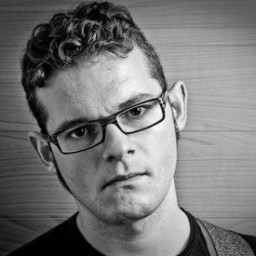This article is the first of a series of original posts that talks about my experiences with mechanical keyboards, good reading!
If you used a pc in the '90s you already know what I'm talking about... At the time when I first approached the world of personal computers, when we still called them compatible IBM PCs... keyboards were much better than now.
And I really often used them, on MS-DOS 3.30, they were impossible to avoid, due to the graphic interfaces of Windows not being so widespread at the time.
If I have to be honest, I mostly needed to edit two files: AUTOEXEC.BAT and CONFIG.SYS... but when you just have one way to interact with your PC, it certainly shouldn't be agony, this is a fact.
If I sound like an old man who complains about the good times gone, well, that's probably what I am... because in those keyboard and mouse times (that's a bit incredible, exactly in this order!) they were the protagonists of everyday use of the PC.
Running a game meant running the commands from a terminal, first of all, and in some cases the keyboard was the center of the interaction with the UI of the game itself.
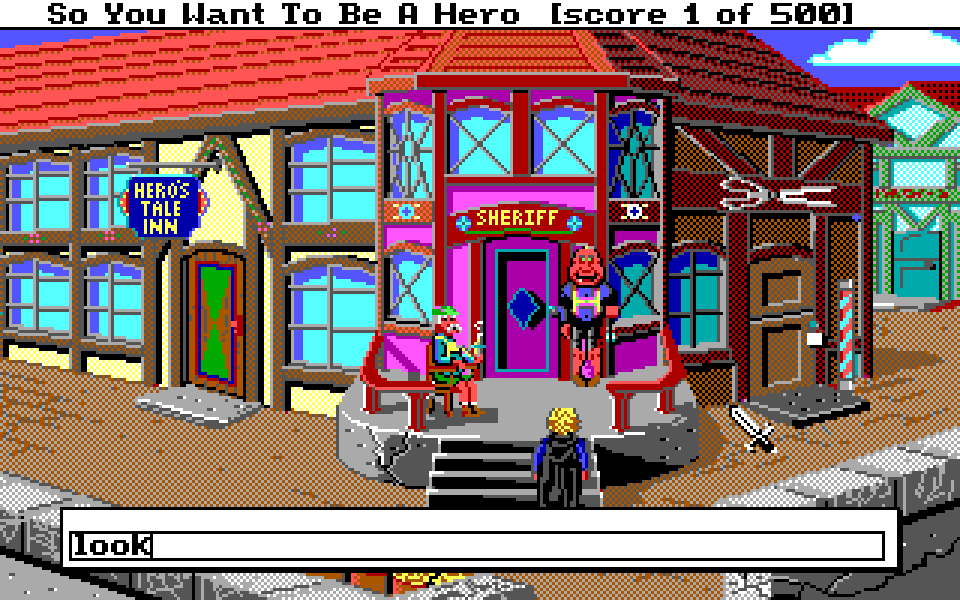
The first keyboard that I got my hands on a PC was not bad, in the sense that the average quality was more than acceptable, unfortunately later in the years the average quality of keyboard and mouse declined quickly. So I often received, with the purchase of a new PC, objects that seemed destined to the garbage bin. Of course, I'm still talking about those classic computers "assembled" by some component vendors, but not even the brands, such as Compaq, HP, Acer and Dell were completely immune to this phenomenon, 'cause they also needed to cut costs on a segment that ensured increasingly reduced earnings.
So many of us were replacing these disastrous accessories (keyboard and mouse) with something decent done by Logitech, and that's all you needed to go back to standard quality.
Let's talk a bit about the recent past, almost all of us went from a desktop PC to a laptop, keyboard wise, this was for the worst, laptops generally have some of the cheapest keyboards out there, with island layouts, butterfly switches and the cheap keys tend to fade within a few years and respond to a keypress about 80% of the time. Do you want a great example of this? Just look at those previous-gen Mac nightmare keyboards. If we needed a true demonstration of a large company (Apple, in this case) cutting corners while sacrificing their esteemed consumer experience, we don't need to look further.
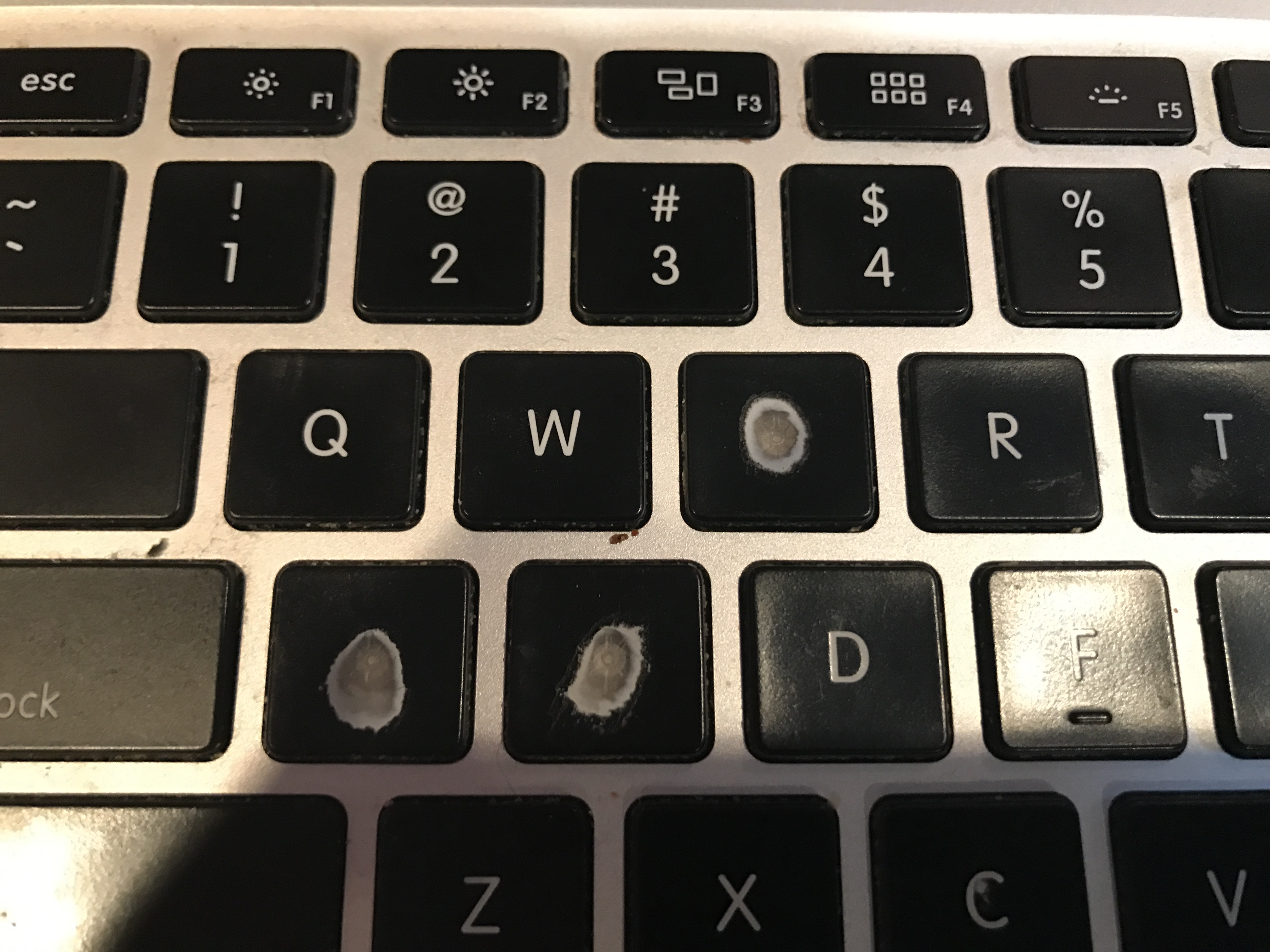
Membrane keyboard
There's a factor that almost all of the "old times" economic keyboards have in common: Most of them are NOT mechanical keyboards, apart from rare exceptions (such as the Model M by IBM, but that's the legendary material). Most of the keyboards we used with our PCs employed way cheaper rubber membranes.
The keyboards based on this rubber membrane were among the most widespread, at least until today, especially because they are among the cheapest to produce. Their mechanism is based on a single rubber membrane as wide as all the keyboard that is the part that opposes pressure resistance for each key. As they say a photo is worth a thousand words so let's look at one and I'm pretty sure you'll understand what I'm talking about:

So, let's summarize a bit, our finger presses on a key that is mounted on the top of a small rubber cylinder, overcoming a certain force (the resistance of rubber) we apply pressure directly to the sensor that records a keystroke which, in turn, communicates an electrical signal the keyboard controller and finally to the PC.
Generally speaking I have nothing against membrane keyboards, indeed, a membrane keyboard, if well designed and executed, can be very pleasant to use, producing, in my opinion, the most 'tactile' feeling when typing.
That's because I personally like each key to oppose a certain pressure resistance wehn typing. I really need this tactile feedback to be sure I pressed a key before I can continue with the rest of my typing.
For many others, this kind of resistance is extremely unpleasant, a kind of impediment, so to say. Keep this in mind as your mileage may vary a lot.
In the end, it all depends on the touch sensibility of each individual, since we are not all equal in this regard. There are those who have light fingers and prefer to "fly" on a keyboard that records the pressure at the slightest touch. Then there are those (more like me) who have heavy hands and hammer on the keys as if they should whack moles at the arcade...
More keyboard madness: Portable and butterfly keyboards
Another kind of keyboards is the one we find on the majority of laptops, with island keyboards. This type of construction usually employs a scissors switch (as in a miniature scissors), with all the variants of the case or the "phantasmagoric" switch butterfly that were (uselessly, IMO) patented by Apple.
And again, if well executed there are some pretty decent laptop kkeyboards out there. It's only when producers decide to really cut some spending that bad surprises come in spades. That's especially true when we think in terms of duration over time.
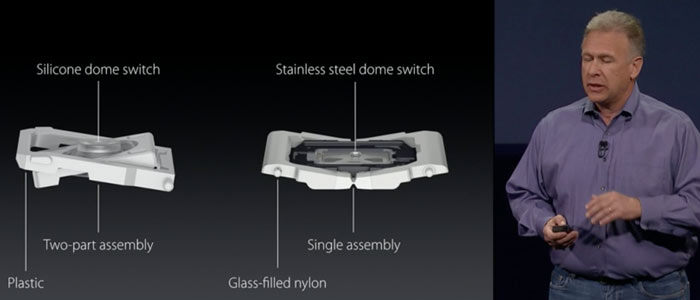 Switch with scissors or butterfly, not exactly the best typing experience or duration
Switch with scissors or butterfly, not exactly the best typing experience or duration
On these keyboards the keys have a very limited run, due to the very tiny space tolerance of a laptop. This is where the typing satisfaction can really suffer plenty. Anyway, if the membrane keyboards are generally more suited to heavy handed typers, those with scissors/butterfly switched seem more targeted at those with light fingers.
Mechanical keyboards? Yes, thank you
Unfortunately, we often don't have the chance to choose the keyboard that best suits our needs, and we rely on what's available at the moment, most of which is a rather s**tty laptop keyboard. Luckily, there is a type of keyboard completely different from those analyzed until now, that's what we call a "mechanical keyboards", but why are these different, and what's so special?
Mechanical keyboards take the name from a particular type of switch used for each key, which is precisely of the "mechanical" type.
The operation of these switches is in fact different from that of diaphragm switches or scissors, let's look at them more closely:
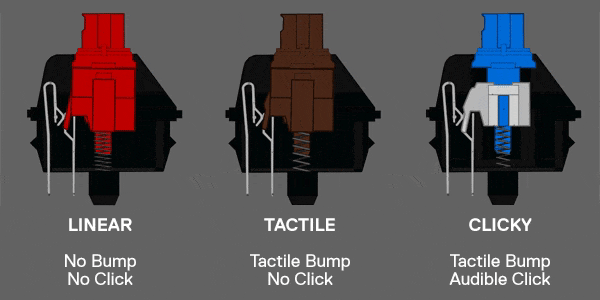
As you can see, these are the three most fundamental mechanical switches seen in detail during their operation, by convention the different switches are characterized by 3 different colors, according to the internal operation.
The reference color, although with any changes, is due to the fact that these are the colors of the most well known manufacturer of mechanical switches, i.e. Cherry Mx.
Let's see then the three main types of switches for mechanical keyboard
The "red" switches or linear switches
These switches are linear, that is, when a force is applied to the key and switch below, they behave linearly. In short, it means that the actuation pressure, or the minimum pressure with which the key registers as a key press, is rather low, and this makes the red switches particularly suitable for two types of users:
- gamers: needing the absolute faster response times
- "light" typers: as these switches require minimum pressure to be activated
The "brown" or tactile switches
These switches are the so called "tactile" ones, the difference between brown and red can seem minimal from the animation you saw just above, but in good ole reality the feeling is very different. A tactile switch when pushed, does not have a linear behavior, but records the pressure only when this exceeds a certain threshold.
Browns are perhaps the switches that look more like those of the membrane keyboards, in the fact they oppose a sensible resistance, even if it's usually lower than their rubber counterparts. These give the ideal feeling for typing in my humble opinion, and it's well suited to a medium/heavy touch.
For this reason, they are the most suitable ones for those who need, for work or other reasons, to type a lot on their computers.
If you're a programmer or the average Joe office worker, brown are probably among the most suitable switches for you
"Blue" switches aka "the clicky ones"
Blues are undoubtedly the most recognizable mechanical switches of the trio, because they have a unique feature: If you check them close enough, there's a separate switch from the blue body in contact with the key.
This part of the switch during the pressure goes into contact with the bottom producing a typical "click" sound which is the distinctive feature of blue switches.
TThis kind of switches are the only ones that produce additional sound when the key is actually pressed, returning to the user an additional auditory feedback when the key press occurs.
It might seem such a small difference, but I assure you that the feeling is unique and very different from that of keyboards equipped with reds or browns.
These blue switches are the ones that are more frequently lined to mechanical keyboards, do you wanna know why?
Because the most famous mechanical keyboard of all time, i.e. the M model manufactured by IBM since 1985 is equipped with cherry mx blue.
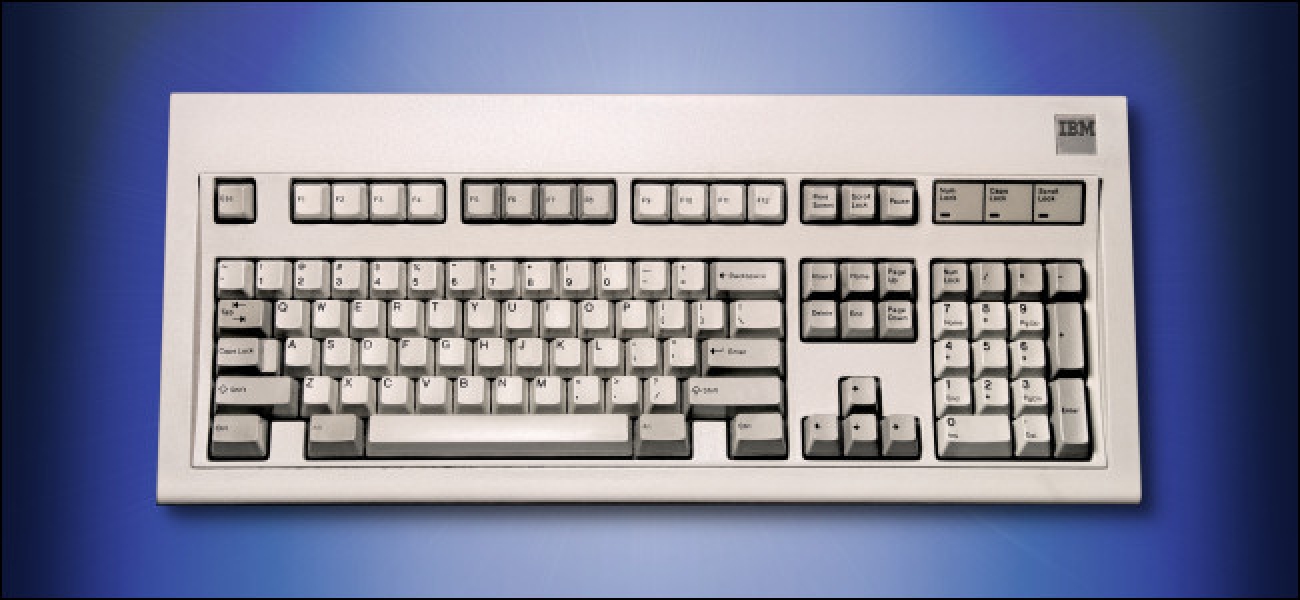
The main feature of blue switches, therefore, is - pass me the term - the clickety noise they produce when we press them. From the point of view of the feeling, the blue switches are ideal for those who love further feedback and want to be really sure to have pressed the button. It's just perfect for those who have a heavy touch and do not share office space with others.
The main issue with blues, if you ask me, is the amount of noise they generate during use, these switches are absolutely not recommended for those who are working in an office with colleagues, for example in an open space, and these days, who has the luxury of not working in an open space (bless remote workers devoid of spouse/husband, I suppose)?
Of course, in order to stay current, keyboards with cherry blue have no contraindications for those who work from home and have the luxury of not having other people close who might be disturbed.
The exotic kind and other types of switches
As you have already noticed, the beauty of mechanical switches is that there are great possibilities for keyboard customization, not bad for an accessory that we have always considered pretty much "standard".
In particular, we cannot really stop at the only three types of switches seen above. That's because there are many other producers and, given the recent market demand, hundreds if not thousands of variations of the three classic red, brown & blue switches.
Seeing them all is simply impossible in this context so we will try to talk about the most interesting and/or original ones.
Shush, behold the silent switch
The sound of mechanical keyboards undoubtedly requires a special chapter of this series of articles, because for many, including this writer, the sound of a mechanical keyboard is a fundamental component in its choice.
In general, compared to the normal membrane keyboards considered as the most widespread and common keyboard in an office, the mechanical keyboards are on average the most noisy.
This (somehow undesired?) feature, which comes directly from the switches employed, has led manufacturers to design a switch variant, or the so-called "silent" switches.
It was precisely Cherry MX in 2015 the first to introduce this new type of switch with its silent MX, offered in standard colors, i.e. red, brown and black (a linear variant with a higher spring requiring higher actuation force than the one found in red switches). There is no silent blue version for obvious reasons.
The characteristics are basically the same as the "non-silent" kind, but internally there are some useful insights to significantly reduce noise. This is not the place to talk about detailes switch construction techniques but there are numerous articles dedicated to this topic, here's [an example](https://switchandclick.com/2020/06/20/are-silent-switches-worth-it/#:~:text=Silent%20Switch%20Construction&text=The%20rubber%20limits%20the%20amount,more%20
However, the noise produced by a keyboard does not depend on the switch alone, as surely the other components pay a huge role in sound production. For one, the keyboard chassis acts as a real resonance box and should also be considered primary in the sound generated by a keyboard.

The silent switches are usually more expensive than the "standard" versions, but there are other kind of adjustments, including mainly the use of o-rings, to silence classic switches. These usually are cheap enough that a few euros invested allow us to achieve interesting results.
Low profile switches
Another very common variant of the individual switches is that of the low profile which are substantially shortened versions of the standard switches.
Low profiles arise as a variant for two historical reasons:
- They allow a faster touch, having a lesser stroke than the traditional switches they're derived from
- They make possible to build more "compressed" keyboards, that might be more ergonomic and/or transportable
In my opinion, the real innovation introduced by low-profile switches is maybe their role in bringing even more mechanical keyboards to laptops.
Probably one day we will get there, but for the time being the only commercial laptops with mechanical keyboard are models dedicated to the world of gaming... What about us computer scientist? Where's the love for programmers?

I still think there'll be huge news in regard to mechanical keyboards, and if that happens, we'll probably have to thank the innovations of low-profile mechanical switches.
~ This article will be continued ~
I hope you enjoyed this post! Hope to see you soon with the second part